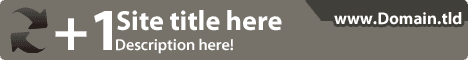NVDIA’s GTX 780 Ti has arrived.
In the never-ending daytime drama dubbed “Days of our video cards” starring AMD and NVIDIA, another episode hath arrived. All tech junkies know AMD has released a new batch of video cards, but the only ones really kicking ass are the R9 290 and R9 290X, which both are very impressive cards. These two new high-end jobbers were released in attempt to dethrone NVIDIA, and for a moment of sparkling glory AMD completely took the lead with the R9 290X. AMD fans around the world were snubbing their noses at NVIDIA for the first time in quite awhile and for them that probably felt very good.
Here’s the thing though, NVDIA has been on cruise control for the last two quarters and actually held back technology as AMD played catch-up to them, but as soon as AMD did they instantly draw another ace from up their sleeve and placed it on the table. NVDIA did not even hesitate to release the new GTX 780 Ti as soon as they saw the GTX 780 was getting a bit of a -schooling from the AMD camp. NVIDIA knew the day would come when AMD would get the lead on them and have obviously been preparing as seen by the timely release of the GTX 780 Ti. NVIDIA’s new G-SYNC technology will also have to be visualized to be fully appreciated, but so far it seems to be a very nice addition to the NVIDIA family of technologies.

I am sure most of us saw it coming as even AMD fans started commenting that NVIDIA was sure to take some action in a countermove to the R9 290X and in short order. It was inevitable, but I think you may finds that NVIDIA’s 780 Ti move is more on the level of its flexibility as an all around gaming killer in any system more than just the sheer numbers seen in performance charts. For those fans of NVIDIA’s reference designed cooler things have remained much the same, but under the hood are a few changes that make the GTX 780 Ti the best gaming solution from them; yes even better than the Titan. The Titan was designed with its dual-precision performance as a workstation/gaming card whereas the 780 Ti is all about the gaming environment, a small, but very significant one.
GeForce GTX 780 Ti Clocks & Speeds
The new GTX 780Ti has a lot of features shared by the GTX 780 card as both are made on the Keplar GK110 chipset and the Ti is really just a newer version of the chipset with everything turned on and unlocked. First off we see the 780 Ti contains 2880 CUDA Cores and 15 SMX units. The memory subsystem of the GeForce GTX 780Ti consists of six 64-bit memory controllers (384-bit) with 3GB of GDDR5 memory.
The base clock speed of the GeForce GTX 780 Ti is 875MHz. The typical Boost Clock speed is 928MHz. The Boost Clock speed is based on the average GeForce GTX 780 Ti card running a wide variety of games and applications. Note that the actual Boost clock will vary from game-to-game depending on actual system conditions.

The GeForce GTX 780 Ti’s memory speed is running at a 7000MHz data rate. This also is the fastest GDDR5 memory you can find on a graphics card today.

The GeForce GTX 780Ti reference board measures 10.5” in length.

Display outputs include two dual-link DVIs, one HDMI and one DisplayPort connector.

One 8-pin PCIe power connector and one 6-pin PCIe power connector are required for proper operation of the card. The GeForce GTX 780Ti is an unlocked version of their GK110 GPU and is now the flagship gaming card for NVIDIA, but all of these are just technical facts, lets see what the card does in the performance arena
Test Setup And Software
With the AMD R9 290X you get twoways of operatio – quiet and Uber modes, both of which run at totally different clock speeds and with obvious differences in the heat and noise ratios. The GTX 780 Ti has standard and boost mode with one being the standard clock speeds of the card and the other an increased clock due to how well the cards temperature remains. If AMD were to use the same type of system the R9 290X would not overclock well at all as it heats up to extreme temperatures when pushed in uber mode. When the AMD R9 290X is ran in quiet mode it simply gets whipped by the GTX 780 Ti and in quiet mode is where most users will want to run the card unless they absolutely care less about the heat and noise levels.

We are using a Haswell based system that includes an ASUS Maximus Here motherboard, a i7-4770k CPU, 32GBS of Patriot Viper Extreme memory, a 240GB SATA III SSD for the boot drive and a WD Black 2TB drive as the main storage drive. This system is along the lines of what many users already have out there and should not be too far different to be unattainable by the end user like some crazy ass test beds I have seen of late. All tests were ran 3 times and then balanced and each card was played on for a minimum of 30 minutes prior to testing to ensure real world results. We are sticking with Windows 7 for now on all our test beds, as Windows 8 is just too problematic and bulky to be a stable and compatible OS. We also used the very latest drivers from both NVIDIA and AMDS to get the best representation of scores possible.
Performance, Benchmarks & Temps
Performance between the two cards as can be seen was determined with the NVIDIA card tested at its default state with its boost speeds coming naturally from the card while gaming. We tested the AMD R9 290X in its “UBER” state and not its “QUIET” mode, as we feel no AMD gamers worth his salt would not do this and we did not want AMD having their pants pulled down even further so in fairness to AMD we kept the card running at “UBER” speeds and it helped their scores quite a bit in the performance arena. NVIDIA’s GTX 780Ti wins at almost everything across the board even with the AMD R9 290X running in “UBER” mode.
We did not have ample time to test the 780 Ti manually overclocked, but I feel that if we maxed the fan speeds out and made it as loud and hot as the AMD R9 290X by way of extreme boosting the GTX 780Ti would be much faster than the 290X. Water-cooling may help the AMD solution, but when a card is already running at almost 100 degrees Celsius out of the box room for overclocking is still diminished, as the threshold for more heat is just not there.
The one gaming benchmark we want to highlight is Battlefield 4 as we only had time to test the GTX 780 Ti head on against the R9 290X, the rest all have a handful of cards to reference. For now the GTX 780 Ti beats out the R9 290X in Battlefield 4 but it should be interesting how Mantle plays a part once that is ready.
Battlefield 4 – GTX 780 Ti vs R9 290X

Performance Benchmarks
Temperatures

This is an area where many users do not really agree as some people blatantly state they could care less about noise, but I am hard pressed to actually believe as noise sucks as does heat, especially when one is talking video cards. We all know and if you have seen our video the AMD R9 290X, in its reference state can be one loud and proud video card that fills a room with an amazing hum. The GTX 780 Ti on the other hand when runs at the same performance levels and please pay attention to that fact, performance levels, not fan speed levels as AMD’s 290X when ran in quiet mode is quiet, but it also gets its ass kicked in the performance area at those same fan levels.
At the same performance levels the (Reference) AMD R9 290X ran under full loads at 94C in “UBER” mode, which is the only mode capable of competing with the 780 Ti and the card was also load as a lawnmower on crack J AMD may fix this by way of aftermarket or liquid cooling, but these tests are reference versus reference. The NVIDIA GTX 780Ti however ran at 82C at default clock speeds and was very quiet throughout the testing phase, as normal boost clocks do not take the fans up as load as the 290X and yet is still able to win in the performance arena. We will take the NVIDIA GeForce 780 Ti card and clock it up and increase the fans speed to 75% like the AMD card and match the cards up sonically and see where the tests go, but for now these are the temperatures the cards are running at in their out of the box state when matched for performance as much as applicable.